Mysterious Spots in Your Microscope Images - It's Probably Condensation
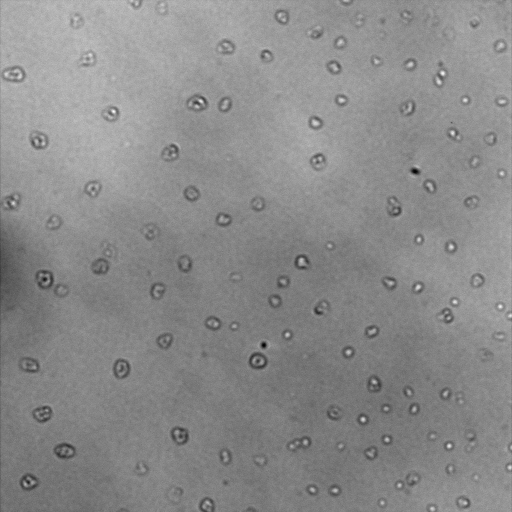
Mysterious spots often appear in brightfield microscopy images, and the first instinct is usually to clean the microscope optics. However, these spots frequently originate from the camera itself, not the optical path.
Diagnosing the Problem
If the spots in your images are relatively sharp with only slight blurring, the contamination is located near a plane conjugated with your sample plane. Start by moving your sample laterally - if the spots move with it, they're on your sample. If they remain stationary, they're likely at an intermediate image plane or the image plane itself.
Most microscopes avoid placing optical elements at intermediate image planes specifically to prevent dust artifacts. This typically leaves the image plane - where the camera is located.
Simple Test
Most cameras mount to microscope ports via C-mount threading. Take an image, then loosen the mount slightly to rotate the camera a bit while it remains attached. Take another image with the camera in this rotated position, then tighten it back to the original position. If the spots remain in exactly the same positions within your images despite rotating the camera, then you know the issue is on the camera.
As an additional confirmation: when you unscrew the camera slightly, it also moves out of focus. If the spots remain exactly the same sharpness while everything else goes soft, that's further evidence the spots are on the camera.
The Underlying Cause
Scientific cameras use cooled sensors for improved performance. To prevent condensation on the sensor, manufacturers place it in a sealed chamber behind a protective window, either back-filled with inert gas or under vacuum.
When this seal fails, ambient air enters the chamber. The cooled sensor temperature transfers to the window through convection, causing water to condense on the window surface. Since this window sits close to the sensor, the resulting spots appear slightly blurred in images.
Resolution
While camera manufacturers provide sensor cleaning instructions, cleaning addresses only the symptom. The root cause is seal failure. Continued use risks water damage to the sensor. Contact your camera manufacturer - most offer resealing services to restore the protective environment.